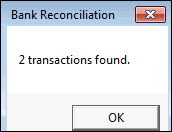
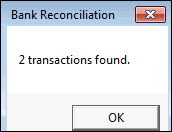
Where transactions are entered against the bank account AFTER a bank reconciliation form has been created, the new transactions can be fetched into the bank reconciliation. A message displays with the number of transactions that have been added. They are added into the form in date order.
 Steps
Steps
| 1. | Click Check for New Transactions in the ribbon |
| 2. | A message displays with the number of new transactions added to the form. Click OK |
| 3. | Save changes |
| 4. | Reconcile or Clear as required |
| 5. | Save changes and complete as required |
Copyright © 2012 Jiwa Financials. All rights reserved.